I’m sure by now everyone has heard of Pinterest. But I get so many questions on how to use it, so I figured it was time to explain. Basically what it is is a way to “pin” things on the internet you see on to virtual inspiration boards. This is where I find a lot of my classroom ideas, DIY projects and outfit inspiration.
However, Pinterest is currently still in beta mode. So all accounts are invitation only. BUT if you need an account and don’t have one, leave me your e-mail and I’ll send you an invite.
When you first log in, this is what you’ll see. It’s everything that the people you follow have pinned recently. To be completely honest, I may skim through this page briefly, but most of the time I’d rather find stuff on my own.
If you decide to be like me and go hunting for some inspiration, the next thing to do is to go up to where it says everything, and hover your mouse over it so the drop down menu appears. DIY is my favorite board, so we’re going to use that one.
Once you click on it, a screen that looks similar to what you see when you log in will pop up, only all the images will be recently pinned things that fit your category, and they can be by anyone, not just the people you follow. Once you find something that inspires you, you have two choices.
You can either hover your mouse over the image you like and hit repin, or you can click on it and go into a bigger sized picture to see what website it’s from and a description of what it is. (You can also click on the link to go to whatever page and see the tutorial or whatever.
Then this little sucker will pop up, and you can change the description if you want. Make sure you also hit the drop down arrow like so…
and pick what board you want it on. Just like how in real life, you wouldn’t pin a Favorite place on your cooking inspiration board.
And then you’ve pinned your first pin! Just keep doing that whenever you see something you like. When you want to go back to an old pin, just go to your board.
If you need an invite let me know and I’ll e-mail you one. Otherwise come find me on Pinterest here.
And spill, what are your favorite things to pin?



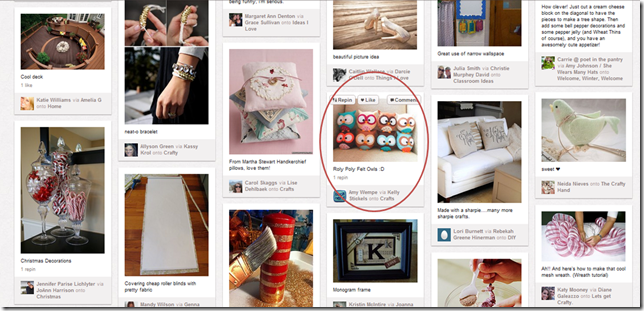

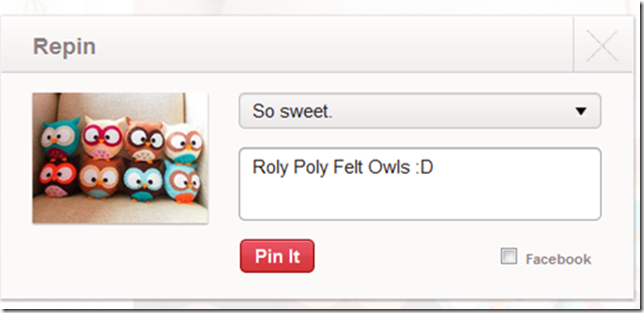
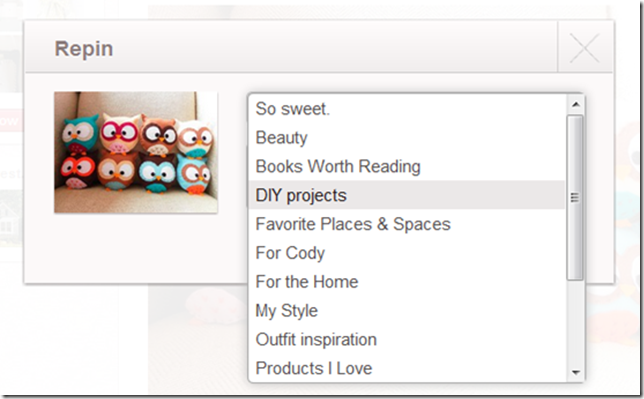

2 comments:
I'd love an invite- my email is embellishmentsbeauty@gmail.com. I keep hearing so much about Pinterest, so I guess I should finally see what all the buzz is about =)
How exciting! I just got on Pinterest today, after a long while of resisting.
I'm on my way to bed, but I'm going to read this tomorrow, cuz I have no idea what I'm doing. xD
Post a Comment